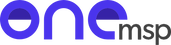- General Information
- Manufacturer
- Wacom Technology Co
- Manufacturer Website Address
- http://www.wacom.eu
- Brand Name
- Wacom
- Product Line
- Cintiq Pro
- Product Type
- Graphics Tablet
Create directly on screen with our most natural pen experience
Use the Wacom Cintiq Pro 24* for absolute harmony with your work. Premium 4K screen with world class color performance, and virtually no parallax, enhance every creative breakthrough. The Wacom Pro Pen 2 provides state-of-the-art creative pen technology, meaning every stroke, every move of your hand is followed with unerring accuracy.
Live.Dare.Create.
Wacom Pro Pen 2:
natural and preciseOur state-of-the-art creative pen technology. 8,192 levels of pressure sensitivity and unparalleled tilt recognition means that every stroke, every move of your hand is followed with unerring accuracy.
- Warranty
- Limited Warranty
- 2 Year
- Technical Information
- Connectivity Technology
- Cable
- Display & Graphics
- Screen Size
- 59.9 cm (23.6")
- Display Screen Technology
- In-plane Switching (IPS) Technology
- Screen Resolution
- 3840 x 2160
- Active Area
- 522 mm x 294 mm
- Colour Supported
- 1.07 Billion Colors
- Touchscreen
- No
- Multi-touch Screen
- No
- Input Devices
- Input Device Type
- Pen
- Input Resolution
- 5080 lpi
- Pressure Levels
- 8192
- Interfaces/Ports
- HDMI
- Yes
- Number of USB Ports
- 7
- DisplayPort
- Yes
- Battery Information
- Battery Chemistry
- Lithium Polymer (Li-Polymer)
- Power Description
- Input Voltage
- 120 V AC
- 230 V AC
- Physical Characteristics
- Height
- 47 mm
- Width
- 677 mm
- Depth
- 394 mm
- Weight (Approximate)
- 7 kg
- Miscellaneous
- Package Contents
- Creative Pen Display 24
- ExpressKey Remote (with USB-A RF Dongle and 30cm micro-USB to USB Charger Cable)
- Pen Stand with 10 Replacement Nibs (6 standard, 4 felt) and Nib Removal Tool
- Pen holder
- 180W AC Adaptor and 1.8m Power Cable
- 1.5m USB-C to USB-C Cable
- 3m DisplayPort to DisplayPort Cable
- 3m HDMI2.0 to HDMI2.0 Cable
- 3m Standard USB-A to USB-A Cable
- DisplayPort to Mini DisplayPort Adapter
- Quick Start Guide
- Regulation sheet
- Cleaning Cloth
- System Requirements
- PC: Windows® 7 or later (latest service pack/build),
- Mac: OS X 10.11 or later (latest update); USB-C port with DisplayPort Alternate Mode (UHD), or Mini DisplayPort/DisplayPort (UHD) and USB-A, or HDMI 2.0 (UHD) and USB-A; Internet access for driver download
- Environmentally Friendly
- Yes