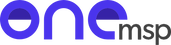- General Information
- Manufacturer
- Logitech
- Manufacturer Website Address
- http://www.logitech.co.uk
- Brand Name
- Saitek
- Product Line
- Pro Flight
- Product Type
- Gaming Joystick/Throttle
Closer to Reality
Saitek's X52 defines precise flight simulator operation, employing a multifunction LCD for easy access to an astounding 282 programmable commands. Coordinate your flight plan with clock and stopwatch function, plus an adjustable handle to accommodate a wide range of hand sizes.
Precision Dual-Spring Centering MechanismA highly accurate centering mechanism ensures the joystick will easily return to the neutral position whenever you need it to. Non-contact technology on the X and Y axes, along with constant spring force, enhance control while increasing durability..
Advanced Grip Adjustment System
A five-position handle adjustment system conforms to your grip style. And to promote maximum comfort during long flights, the joystick's handle also features contours which harmonize with your digits.
3D Twist with Rudder Lock
The joystick's twist rudder controls add another dimension of command to simulated flight. If you prefer more traditional control, a rudder lock switch disables the twist capabilities and confines input to the X and Y axes - ideal for use with Saitek Pro Flight Rudder Pedals (sold separately).
Progressive Throttle with Resistance Adjustment
Boasting detents for afterburner and idle, the throttle unit's progressive functionality improves aircraft response. Yet another customizable feature found on the X52, a tension adjustment dial lets you choose the throttle's resistance to suit the way you fly.
Multifunction LCD Display
The X52's LCD screen - with adjustable backlighting - enables you to view information about your button configurations with only a quick glance. Even more beneficial is the ability to directly manipulate radio stack information in FSX, X-Plane, Prepar3D, and most flight simulation software. You can then use the buttons residing below the screen to cycle through essential radio stack functions.
Powerful Programming Software (PC Only)
After installing downloadable software, you are then free to create custom profiles for different flight sim software. Three mode settings and a pinkie switch provide enhanced programming options for even more control options in your favorite sim.
- Technical Information
- Connectivity Technology
- Cable
- Buttons & Controls
- Rudder Control
- Stick
- Throttle
- Adjusting Dial
- Mode Switch
- Pinkie Switch
- Platform Supported
- PC
- Interfaces/Ports
- USB
- Yes
- Miscellaneous
- Compatibility
- FSX - Flight Simulator X (PC only)
- X-Plane 10 (PC and Mac)
- Prepar3D® 2.2 (PC only)
- Most Other Flight Simulation Software